價格:免費
更新日期:2016-04-13
檔案大小:6.7 MB
目前版本:3.2
版本需求:OS X 10.10 或以上版本,64 位元處理器
支援語言:英語
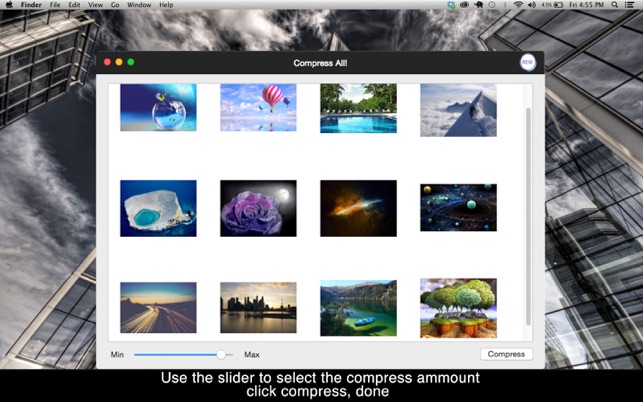
••• 65% Off - Limited Time Offer •••
Save space on your computer by compressing your photos/images. With Compress All you can compress a set of photos/images quickly without complex processes.
You can add your photos/images, change the compress factor on a simple slider, marked with min (minimum compression) and max (max compression), and save.
Either to save space on your computer, or to reduce the size to send your photos/images over internet, Compress All is for you.
••••••••••••••••••••••••••••••••••••••••••••••••••••••••••••
How to use:
••••••••••••••••••••••••••••••••••••••••••••••••••••••••••••
1. Add your images.
2. In a simple slider, chose the compression factor.
3. Chose the directory where your photos/images will be saved.
Almost all types of images allowed.

Save space on your disk. Save time sending your photos/images over internet.
••••••••••••••••••••••••••••••••••••••••••••••••••••••••••••
If you need help?
••••••••••••••••••••••••••••••••••••••••••••••••••••••••••••
Do you need any help? If you have any doubt or trouble with our products and company, like to make a suggestion or submit a request for a new feature, you can use the following tools:
Go to our website: ••• bravecloud.org
There you can find:
• Frequently Asked Questions
• List of applications
• Tutorials
and more…

You can also send an email to: ••• support@bravecloud.org
We’ll respond as soon as we can. Your contact is very important and with it we can constantly improve our apps.
